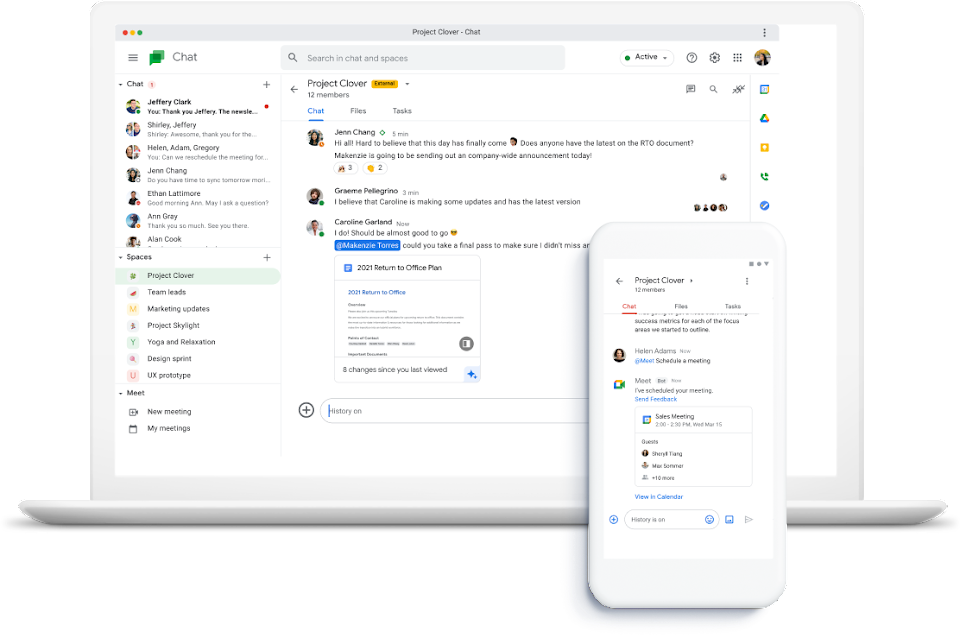
What Is Google Spaces/Chat?: Google Chat is a web messaging service. Users can send text, photos, animated gifs, videos, and files to individuals and groups. It also supports Spaces, a threaded group conversation designed for collaboration. It is much like Groupme but integrated into your Gmail. Google Chat will replace Groupme moving forward.
Why Are We Changing From GroupMe?: As we move to our new identity of AVA we wanted to move away from some of our former processes, one of those being GroupMe. We believe having an internal chat is important but it is time to change how we use our internal chat as AVA.
What Will AVA Use Google Spaces/Chat For? This will be used for AVA team conversation amongst SORs and the back office. This will be a space for all AVA team members to share their wins, collaborate, ask questions, and share their best jokes.
This chat will not include the Slingshot Bullpen as they will have a separate team chat.
How Will I Communicate With The Bullpen? Moving forward all communication with the bullpen will be driven through Salesforce Chatter or your VP who can direct it to the correct person.
ASAPS + Lead Issues: All ASAPs and Lead issues will now flow through Salesforce chatter and will be sent directly to Freda Anderson.
How Do I Access Google Chat? Google chat can be accessed through our Gmail app on your phone as seen below. Or on your desktop Gmail account as also seen below.
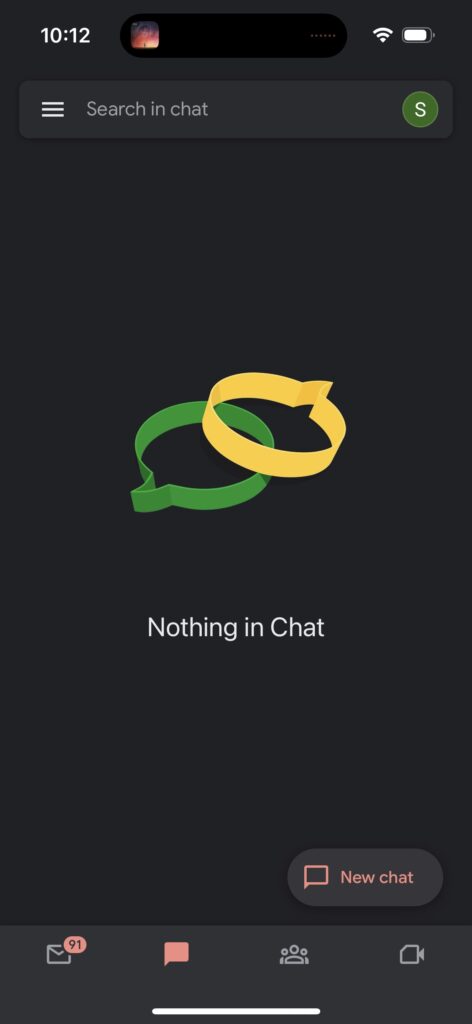
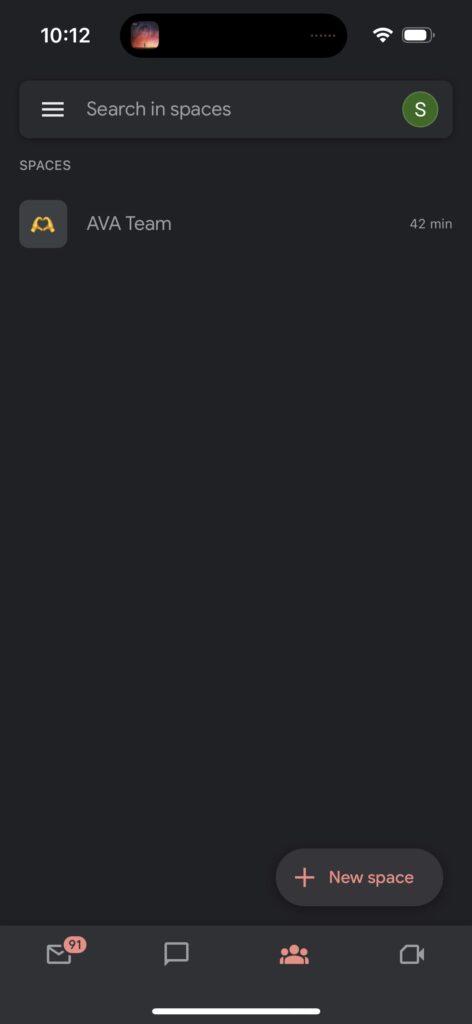
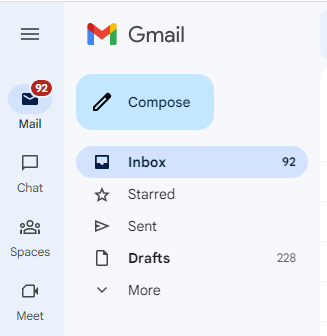
Here are Etiquette Guidelines for any AVA Group Chat:
Tag (also known as @mention) group members when you need a response. Be aware, though, that tagging is commonly associated with a call to action and can seem bossy if not used with discretion. Don’t @mention someone unless you really need to.
-Tag new members to welcome them to the group. They’ll get a notification, which will help them return to the conversation later. If your platform allows it, share the chat history with new members. It’ll save everyone time in getting new members up to speed.
-Keep messages short and concise. Ensure that there’s some value in every chat message you send.
-Acknowledge receipt. Use the thumbs-up or “like” button to let others know that you got or agree with their message.
-Remember that tone doesn’t always translate. Do keep your IMs brief, but be careful not to be brusque.
-Avoid repeating yourself. Many chat platforms let you search through conversation histories.
Spare your colleagues from having to answer the same question twice by searching for an answer first.
-If you want to have a deeper conversation about something, reply in a thread to that specific person to keep the main chat from getting cluttered.
